Podlite Desktop Editor 0.6.1 Released!
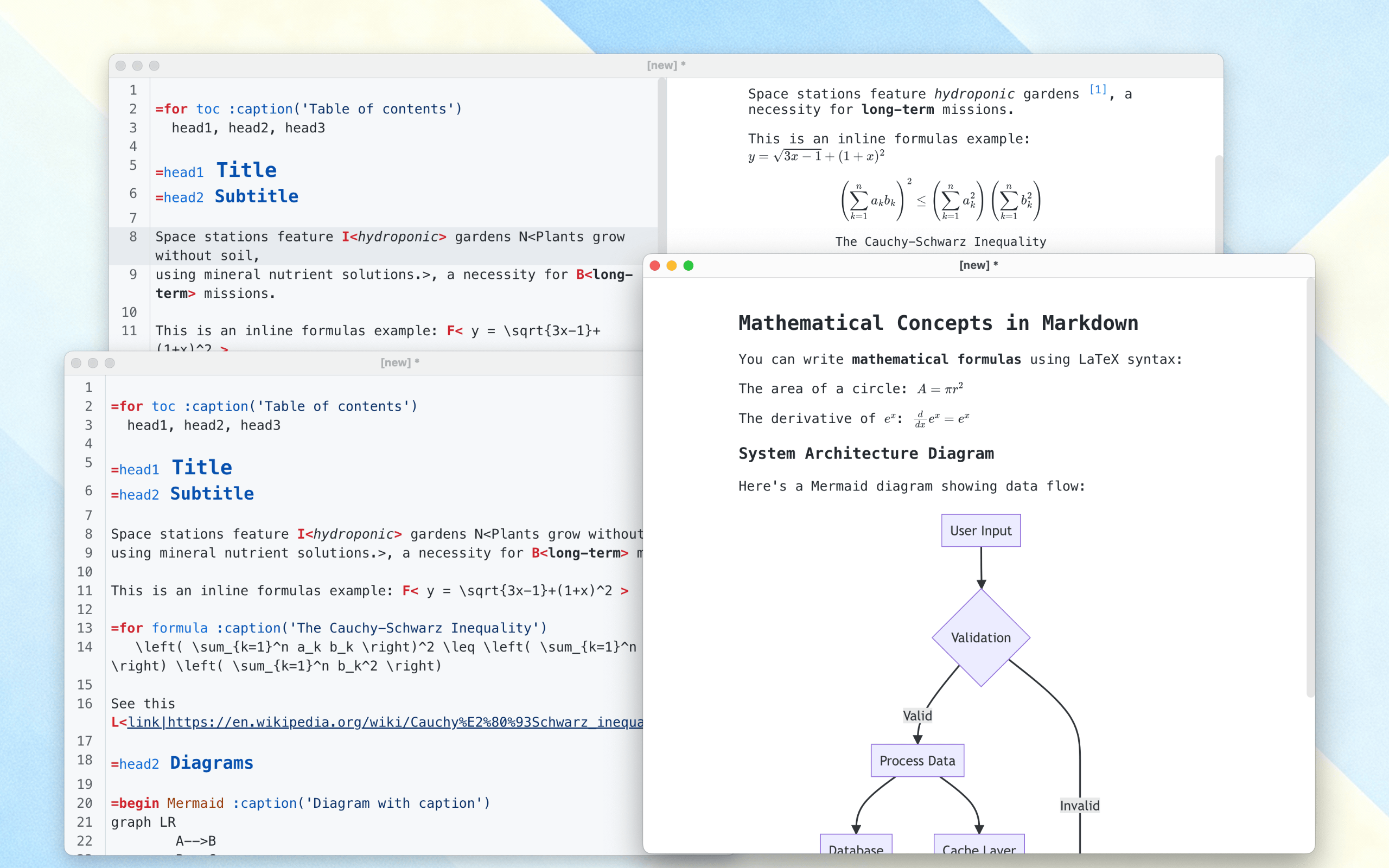
Screenshot of Podlite Desktop Editor 0.6.1 showing syntax highlighting and live preview
Introducing Podlite Desktop Editor 0.6.1
Podlite Desktop Editor 0.6.1 is now available as a free desktop application for all platforms. After a significant development period, this release marks a major milestone with a completely rebuilt editor using updated libraries and numerous new features.
What is Podlite?
For those discovering Podlite for the first time: Podlite is a lightweight, block-oriented markup language designed for flexibility and ease of use. It enables content creators to write structured documentation with rich media support, interactive components, and clean, readable syntax. The language supports everything from simple text formatting to complex diagrams, React components, and multimedia content.
Markdown is a part of Podlite, meaning all standard Markdown syntax works seamlessly within Podlite documents, while extending capabilities far beyond traditional Markdown limitations.
The Podlite Desktop Editor provides a dedicated environment for working with Podlite markup, featuring live preview, syntax highlighting, and seamless editing capabilities.
What's new in version 0.6.1
Editor core improvements
The editor has been completely refactored and rebuilt using updated libraries, providing a more stable and responsive editing experience. Key improvements include:
Syntax highlighting for Podlite markup language
Refactored key bindings for better usability
Improved window open/save/new workflow
Fixed duplicate file opening issues
Fixed redraw issues when resizing the application window
New formatting capabilities
Inline text styles are now supported within paragraphs and table cells:
Bold text with
B<>Italic text with
I<>Code snippets with
C<>Links with
L<>Strikethrough with
O<>
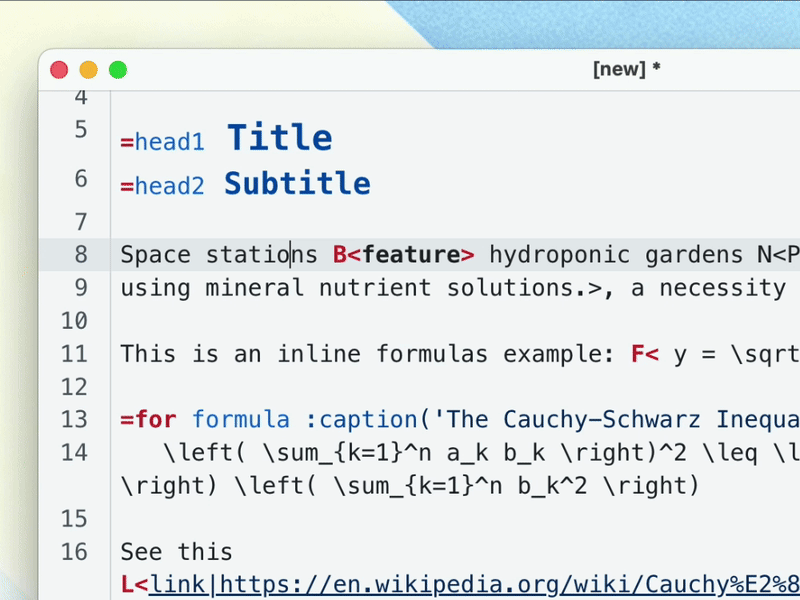
Inline text styles in Podlite Desktop Editor 0.6.1
Improved navigation and search
Text search functionality (
Cmd-F)Clickable links - Open URLs from the editor using
L<>links withCmd/WinorCtrlmodifierFile linking -
file:schema support inL<>links opens files in new editor windows
Navigating through file links in Podlite Desktop Editor 0.6.1
Preview controls
Toggle between different view modes with convenient keyboard shortcuts:
Half-screen preview - Ctrl + . / Cmd + .
Full-screen preview - Ctrl + \ / Cmd + \
Additional improvements
Improved code block visibility in CSS
Fixed build configuration to support macOS 26 (Tahoe)
Get started
The Podlite Desktop Editor is available free of charge for all platforms. Whether editing documentation, creating technical content, or exploring a new markup language, this release provides a powerful and intuitive editing environment.
Get Involved
Issues and feature requests
Found a bug or have suggestions? Please report issues here: Desktop Editor Issues
See what's planned for future releases and share ideas for improvements: Podlite Roadmap
Access the latest releases and source code:
Learn more about Podlite
Explore the language specification, try the online playground, and support the project:
Specification: GitHub | HTML format
Website: https://podlite.org
Web Playground: https://pod6.in
GitHub Organization: https://github.com/podlite ⭐️
Funding: https://opencollective.com/podlite
Happy documenting!


